1: Ties
Take the location where your switch is going to
go, and create a rough
drawing. Put down ties liberally. I put down more ties
than you see here, but didn't solder to them while building the switch. Make
them extra long, they can be trimmed when the switch is done. I glue the
ties to a piece of paper with a template or drawing of the switch location
with a small amount of white glue. This keeps the ties in place, but
allows the paper to be removed when the switch is done.
2: First stock rail
This is going to determine the shape of your switch, so
chose the curvature and placement carefully. Notch for the point before you
solder it down!
3: First frog rail
This will determine the length of your switch. I used a
commercially available switch with the same frog angle as this switch
to determine where I would place this rail. Make rail #4, and check fit the
angle and gauge before soldering this one down. Use the first stock rail to keep
it in gauge.
4: Second frog rail
This will determine the frog # of your switch, as well as
the general shape and radius of the diverging route. I used a commercially
available switch to double-check my dimentions.
5: Second stock rail
Use the second frog rail and the first stock rail beyond
the point notch as guides, keeping it in gauge with both of them, and
creating a smooth curve between.
6: First wing rail
Note the vertical bar, this is where I ended this piece
of rail to keep the frog electrically isolated. I use a straightedge to keep
this lined up with the second frog rail, and a gauge to keep it in line with the
second stock rail. The flange clearances need to be kept at a minimum.
7: Second wing rail
So far it looks like a standard switch, this piece is
where that ends. The base of the rail at the flange gather will need to be
filed off to clear piece #8, and peice #8 should be made at the same time and test
fit as part of the second frog.
8: Third frog rail
Getting this piece and piece seven in, looking right, and
in gauge while keeping the flange clearances right is one of the
trickiest parts of building a DG switch. My only advice is DON'T GIVE UP NOW. My
first switch has these as a single piece, but I don't like the looks
of it.
9: Third stock rail
Despite the obvious need for this to be gapped at the
third frog, lay this rail as a single piece. Don't forget to notch it for the
point rail. Solder it to every tie through the area of the third frog.
10: Fourth frog rail
Use a piece of heavy paper and some ACC to electrically
separate this from piece #6 while making the gap almost invisible. (Red
vertical line) Take care to keep this in gauge with the second stock
rail (5) while maintaining flange clearance for the third stock rail
(9).
11: Third wing rail
There isn't any room for a flange gather between #6 and
#7, so I just filed this to a point in that area and hope for the best. It
works so far.
|
12: Fourth wing rail
Like the third wing rail, this piece is small and
straightforward.13: First point rail
We're in the home stretch, but this is the trickiest of
the three. Grind or file each end to a point, and at one end half the base will
need to be taken off so that it will sit flush against the third stock rail.
(9) Carefully check it for gauge with the second stock
rail (5) and adjust if needed. If there is
anywhere on this switch where you want the gauge to be a
bit tight, this is it. Soldering this rail to the third stock rail (9)
will give it plenty of strength without having to try to get an iron down in
there to solder it to the ties. Now take your motor tool with an extra thin
cutoff disk and cut the flangeway through the third stock rail. This area is
where the flangeway needs to be the widest but has to be the
tightest. If the diverging route will have heavy SG traffic, I try to make this
wide. Otherwise I make it as tight as I dare so that narrow gauge wheels
don't fall in.
14: Second point rail
After the first point rail, this one's cake. ACC in a
piece of heavy paper like you did for the fourth frog rail (10) and file one
end to a point.
15: Third point rail
By now hopefully you're an expert on point rails, or
perhaps learned every possible mistake to make on these beasts.
16: Guard rails
It's hard to read the #16, but it's on there eight times.
Yes, eight. And those beggars between the first (2) and third (9) stock
rails don't get any easier to solder in with experience. You'll also have to
file off the bases at each end of 'em so they'll fit down in there.
17: Throw bar
It looks like a switch, but without something to move
those point rails it will never be useful. You can't see them, but there are
pieces of 0.025" brass wire bent to 90deg and soldered to the bottom of
the points at the end. Then a larger piece of PCB is cut, and the copper
removed from both sides. I use the plastic stuff, not the fiberglass
for this application. Holes are drilled to accept the brass wire. You'll notice
that the throwbar is at a slight angle. This was not intentional, but a
result of tweaking where the wires were soldered to the points to get the throws
just right. I then cut the wire flush with the bottom of the throwbar and
added a small blob of solder to the ends to prevent them from pulling
through.
18: Electrical isolation
We've pre-gapped the rails, but now is the time to cut
the PCB ties to prevent shorts and to isolate the two frogs.
19: Cleaning
Soak the switch in rubbing alchohol for a while then
gently brush with and old toothbrush to remove any excess flux or other gunk
accumulated while building it. Then sand it. Yes, sand the top of the rail
with the finest grit you can lay your hands on. 1000 is OK, higher is better.
I use women's nail buffers, with the pink, white, and grey. Pink is
good for getting off any solder that made it to the top of the rail, white for
cleaning, and grey for an ultra-smooth finish.
20: Install on your layout
|
![]()
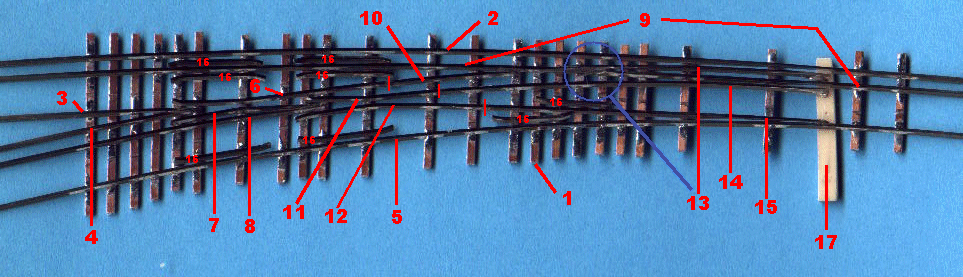
![]()